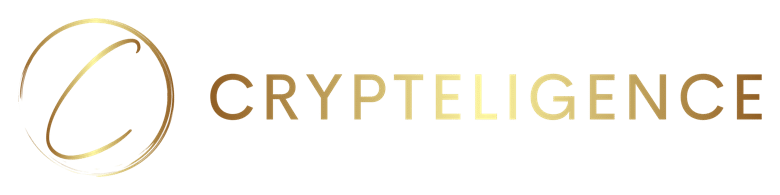When it comes to web wallets, these are typically used to access blockchains through the use of an internet browser, without the need to download and install an application to your storage device. This includes exchange wallets and other browser-based wallet providers.
You essentially create a new wallet and set a personal password in order to be able to fully access it. Furthermore, some service providers tend to hold and manage the private keys on your behalf.
This can be an extremely convenient way to store cryptocurrency if you are new, however, it is extremely dangerous the more you think about it.
Many web-based wallets currently allow you to manage their keys, through a shared network using multi-signatures. Make sure to review the technical approach of each wallet individually and find the perfect solution for your specific use-case scenario. Sometimes convenience is not worth putting all of your coins at risk.
Keep in mind that any web-based exchange should have a lot of protection tools that are available to you, just to give you that added peace of mind associated with them. This includes things such as multi-factor authentication, anti-phishing techniques as well as withdrawal management.
Desktop Wallets Explained
When it comes to desktop wallets, the name might be a dead giveaway, but they are a software solution that you download and execute locally on your desktop computer.
These differentiate themselves from their web-based counterparts as they give you full control over both your keys and your funds. When you generate a new desktop wallet, a file is generated that is named “wallet.dat” that will only be stored locally on your desktop computer.
This file contains your private key and all of the information that is required for you to be able to fully access your cryptocurrency addresses, and as such, you should encrypt it with a personal password.
Keep in mind that when you encrypt your desktop wallet, you will be required to provide your password each and every time you run the software so that it can read the wallet.dat file that was previously generated throughout the setup process.
Keep in mind that if you ever lose this file, or simply forget your password, you will lose access to all of your funds.
This is why we would highly recommend that you back up your wallet.dat file and keep it somewhere safe so you never have to deal with the loss of your funds.
You always have the possibility of exporting the corresponding private key, and by doing so you will be able to access your funds on other devices as well in the case where your computer’s storage device might corrupt in some way and make it inaccessible.
Desktop wallets are considered a much safer alternative when compared to web wallets, however, they do require a clean PC that has been tested to not have any malware or viruses before the setup of the cryptocurrency wallet even occurs.
Mobile Wallets Explained
When we discuss mobile wallets, it is important to note that they work in a very similar way as most desktop wallets do. They are designed specifically as smartphone applications.
The main appeal to these kinds of cryptocurrency wallets is due to the fact that they are convenient and can be accessed anywhere, at any time, and even allow their users to receive cryptocurrency through the use of QR codes which can be extremely quick.
Their most common uses include daily transactions and even payments, which provides users with an excellent way to spend their acquired cryptocurrencies on essential everyday needs. Keep in mind that just as with any computer, a mobile device can be completely vulnerable to malicious applications and malware infections.
It is recommended that you encrypt your mobile wallet with a password and even have a backup of your private keys just in case your phone gets stolen, broken or simply becomes obsolete due to data fragmentation.
Next, Hardware wallets…